Your arrays don't have to be single lists of items, as though they a were a column in a spreadsheet: you can have arrays with lots of columns and rows. These are called Multi-Dimensional arrays. For a 1-dimensional array, the ones you've been using, it would look like this:
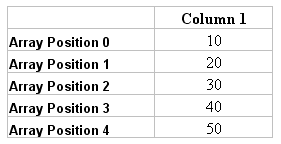 For a 2-dimensional array, it would look like this:
For a 2-dimensional array, it would look like this:
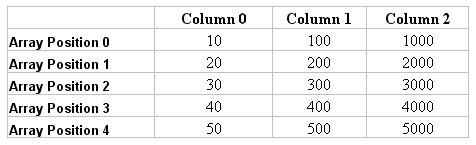 So if you wanted to get at the value of 2000 in the table above, this would be at array position 1 in column 2 (1, 2). Likewise, the value 400 is at position 3, 1.
So if you wanted to get at the value of 2000 in the table above, this would be at array position 1 in column 2 (1, 2). Likewise, the value 400 is at position 3, 1.
To set up a 2-dimensional array, you use a comma:
Filling up a 2-dimensional array can be quite tricky because you have to use loops inside of loops! Here's a programme that fills a 2-dimensional array with the values in the table above:
 Notice the two for loops in the code above, one inside of the other. The first loop is setting the value of the Rows (array Positions), and the second loop is setting the value of the Columns.
Notice the two for loops in the code above, one inside of the other. The first loop is setting the value of the Rows (array Positions), and the second loop is setting the value of the Columns.
You don't have to understand the code, at this stage of your career! But see if you can puzzle it all out. For the adventurous, add another button to your form. Enter the code above. Now add a second double for loop, and print out the array values in your list box. See if you can get the same values as ours, in the form below:
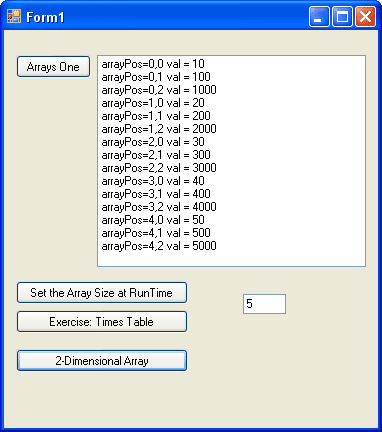 This is a tough exercise, so give yourself a giant pat on the back, if you get there!
This is a tough exercise, so give yourself a giant pat on the back, if you get there!
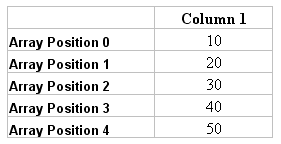
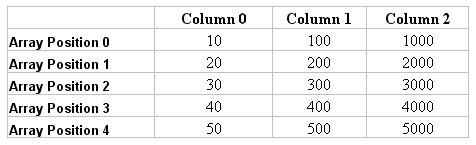
To set up a 2-dimensional array, you use a comma:
int[ , ] arrayTimes;
You then need a number either side of the comma:arrayTimes = new int[ 5, 3 ];
The first digit is the number of Positions in the array; the second digit is the number of Columns in the array.Filling up a 2-dimensional array can be quite tricky because you have to use loops inside of loops! Here's a programme that fills a 2-dimensional array with the values in the table above:

You don't have to understand the code, at this stage of your career! But see if you can puzzle it all out. For the adventurous, add another button to your form. Enter the code above. Now add a second double for loop, and print out the array values in your list box. See if you can get the same values as ours, in the form below:
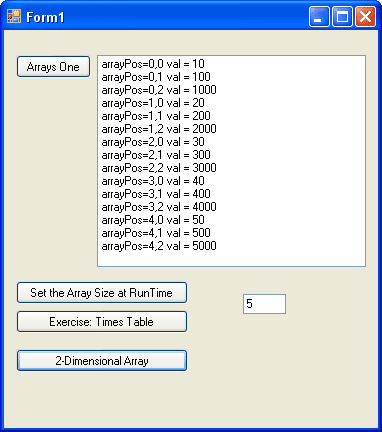
No comments:
Post a Comment